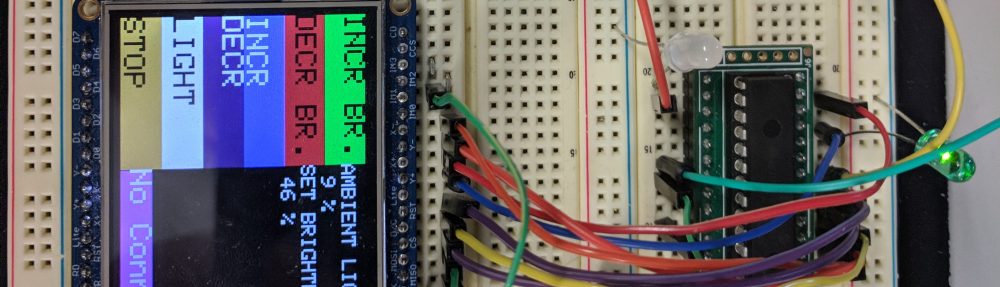Goals for the week:
- Wire the system together
- Draw different pet moods on the LED matrix
- Get readings from the sensors readings and display on LCD
- Get the interaction with the push buttons and the Pet
What was worked on and achieved by each partner for the week?
- Together: Read the code provided by previous example, try to understand what is going on.
- Kevin:
- Wire the system together.
- Transform example code provided by Heartrate sensor to code can use using MPLAB and PIC environment.
- Yahan:
- Optimize the code provided by the example we found so that it fits in our situation. The example code is using a 32×32 matrix and we are trying to narrow that down to 32×8.
- Get readings from the heart rate sensor and display on the LCD display.
- What didn’t work as we expected and why?
- We want to be able to draw something the LED matrix. (this is close)
- Draw different pet moods, because we can’t draw what we want on the LED matrix yet.
- The heart rate sensor is not working yet. We are able to get the readings. But it is only digital values. We think we need to use ADC to get the correct heart rate readings.
Current challenges or problems:
- The code can compile correctly and we are able to manage to draw something on the display. However, we still need to dig in to the code and find out how to actually control the matrix.
- The Temperature is using I2C signaling. We need to figure out how to use the sample code and try if we can make it work with our PIC device. Otherwise, we have a back up option that uses TMP36 temperature. (I have this sensor because I have a arduino starter kit back home. This sensor came with this package)
Plans for each member for the upcoming week:
- Mid-Check in point is coming up, we want to be able to perform the following plans for each member for the upcoming week:
- Together:
- Work on the LED Matrix so that we can draw something we want.
- Kevin:
- Draw different pet moods.
- Get the heart rate sensor working
- Yahan:
- Read & Try to understand how can we use the IR temperature sensor.
- Interaction with the pet using different push buttons.
Side note: Here is a LED matrix example that is similar to our design, we try to under
https://people.ece.cornell.edu/land/courses/ece4760/FinalProjects/f2015/cra64_sgm82/cra64_sgm82/webpage/index.html