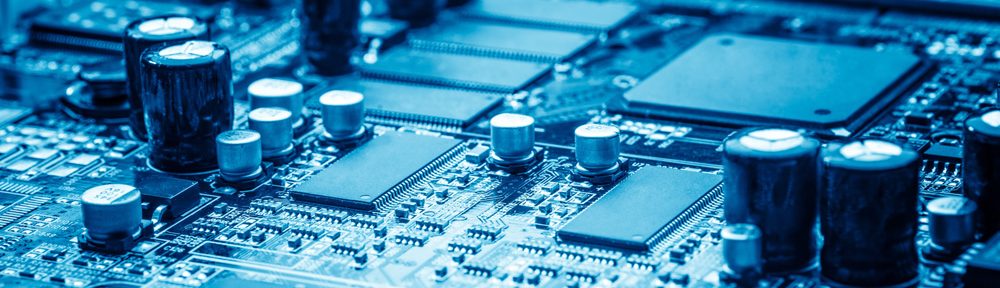Our goals for the week were to get the gloves up and running, have the PIC recognizing a bend in the finger, and have have the SD card reader close to working. Connor worked on sewing the sensors on to the gloves and the associated hardware required to make the PIC recognize a bend for an individual finger. Geoff worked on the SD card reading and is finding the 2015 Fingerprint Doorbell Project to be a very helpful resource. Some current challenges we are facing is sewing the sensors on to the glove without sewing the gloves shut and locating the spot in memory of the notes. For this coming week, Connor is going to finish relating the combination of finger bend inputs to a note and Geoff is going to finish getting the SD card reader playing a song.
Monthly Archives: November 2017
Status Update – 11/30/2017
Goals for the week-
- Get a working motor that appropriately responds to changes in light on the photo-resistor.
- Finish the battery status indicator with LEDs.
- Integrate code for both of our subsystems.
Tasks completed-
- Peter: Setup motor to respond to light.
- Nakul: Setup battery status indicator with LEDs.
Challenges-
- Once again we faced a situation where the device was not recognized by the PC and we were unable to program and test the board after a certain point.
- Due to this we were unable to integrate code for the different parts.
Plan for next week-
- Both: Integrate code
- Peter: Test the rotation and setup mechanical side to hold up the solar panel.
- Nakul: Setup low power mode for specific times on RTCC and for low battery level.
Status Update Wk 3
Week Goals
Waseh: Goal for this week was to establish communication with the other ESP and be able to virtually control the brightness level setting. The other goals was to set up the LCD touch and display and interface with the ambient light sensor.
Ian: Fix Hall Effect sensor and/or design appropriate conditioning electronics. Move control from the signal generator to the PIC itself. Implement simple shade open/close commands via buttons on the shade controller (including speed feedback control and endpoint detection).
Worked on this week
Waseh: Controlling the brightness setting on the LCD display via the web. Communicating to other ESP when to adjust the brightness levels. Setting up the touchscreen display.
Ian: Built second shade control module (other degree of freedom). Assembled Hall Effect sensors and attached to motor modules (they had been previously wired incorrectly). Wrote software for endpoint calibration/detection and moving to a target location. Tested on actual blinds in AEC 429.
Challenges
Parsing the ESP UART data proved to be more difficult especially with acknowledge signals needing to be checked for. There are also timing issues when the program tries to read too many times from the UART instead of staying idle until the data is ready to be received (Can fix this using protothread library). The connections also have to be established in order i.e. first with the shade controller ESP and then any with the web interface as the web connections need to be closed immediately afterwards. Having some trouble in closing them/opening them immediately.
Mechanical systems are annoying. Slippage with the actual shades is a significant problem. Somewhat mitigated by using rubber bands to increase friction on the pulleys. Wrapping the string multiple times on the pulleys also seemed to help. There was some delay in Hall Effect integration due to FedEx losing the DigiKey order. Some work was needed to allow for two servos and two Hall Effect sensors to all connect to the same PIC due to a general lack of timers that can be used with the IC and OC modules. This was solved by using the PPS as a mux to select the current motor, though this solution imposes the constraint that only one degree of freedom can be moving at a time.
Goals for next week
Ian: Work with Waseh on integrating the shade control system with the ESP network. Add physical buttons on the shade for manual control. Make a PCB, or at least organize the breadboard somewhat more.
Waseh: Implement the shade controller part of the ESP module and integrate with the motor control section. Also, have to be able to make sure the signals protocol is robust. Also need to add buttons for fixed control of the shade apart from just brightness control.
Weekly Status update 11.30.2017
Goals for the week:
- Work on the heart rate sensor
- Work on the animation of the pet, and heart
- Design multiple interaction with the buttons: currently we have one button interaction
- Documentation!
What was worked on and achieved by each partner for the week?
- Together: Figure out why the matrix is not working, decide to discard the LCD screen and go for the whole 32×16 matrix.
- Kevin:
- Design and Draw all the figures/ Pets on the matrix.
- Yahan:
- Button interaction code setup, get one button working
Current challenges or problems:
- The heart rate sensor is still not working.
Plans for each member for the upcoming week:
- Kevin:
- Draw the pet’s animation
- Start documentaion
- Yahan:
- Design the rest of the button interactions.
- Test the heart rate sensor.
Week 3 Status Update
Goals:
- Get PIC to utilize Adafruit Radio Module to send data
- Set up PIC for sleep/idle mode with real time clock alarms for power conservation
- Look more into ways to get data out of datalogger
Worked on:
- PIC can utilize RTCC alarms to interrupt at a certain time rate (in our case it will be every hour.)(Austin)
- PIC can use RTCC alarm to wake out of sleep mode.(Austin)
- LoRa transmitter and receiver can successfully transmit and receive between each other.(Austin)
- Range has been tested from the AEC 400 to the other end of acopian
- PIC can send data through the LoRa transmitter. (There was an issue with this, more on it below.) (Austin)
- Got the data logger into the lab to start working on getting the data out and tested signal response from the datalogger (Matthew)
- Figured how to power the LoRa transmitter and PIC off of the data logger. (Matthew)
- used 5V to 3.3V voltage regulator
- If the logger is solar powered, than so will the PIC and the radios
Challenges:
- There is an odd issue when using the RTCC alarm in the PIC when transmitting via UART to the Feather. The message contains the correct message and then a bunch of odd characters after. However, when not using the RTCC alarm interrupt the PIC will send the message just fine without any miscellaneous characters.
- We’ve figured out the protocol for getting data out of the data logger, we just need to test and try to implement it.
- We’ve gotten feedback from the datalogger when giving 5V to the “ring” pin
Next Week:
- Test the LoRa transmitter and receiver down by the river to see if it successfully transmits.(Austin/Matthew)
- Get data out of the data logger into the PIC.(Matthew)
- Fix the issue with the extraneous characters when using RTCC alarm and sending from PIC to the LoRa transmitter.(Austin)
- Solder up a board with the PIC and LoRa transmitter and anything else.(Austin/Matthew)
Status Update 11/29/2017
Goals for the Past Week
- Gain knowledge of servo and weight sensor operation (Both).
- We both now have a fairly good understanding of how the servo and weight sensors operate. The servo is controlled with a PWM and the weight sensor acts a force sensitive resistor.
- Build preliminary touch UI (Tom).
- A preliminary UI has been built. It currently contains the main screens that can be navigated using the touch screen.
- Draw a detailed schematic of our system (Jeremy).
- Drawing the schematic has been put on hold until we have a better idea of what the final system will include.
- Determine and order any remaining parts (Both).
- Weight sensors were ordered and have been received. We purchased food and water bowls, reserves for the food and water, and tubing. We now have all of the parts we will need to complete our design.
- Continue flow valve and sensor integration (Both).
- We have been able to figure out how the flow valve and sensor operate and will be able to start integrating them into final design.
- Gained knowledge of operation for the LM317 voltage regulator and logic level converter.
- We have been able to figure out how the voltage regulator and logic level converter operate and will be able to start integrating them into final design.
Goals Achieved This Week
- Continued building UI (Tom).
- Continued work on the UI. In addition to the main screens being built we are now able to set the time at which food and water dispensing will occur.
- Built support structure (Tom).
- Built the wooden support structure that will be used to mount the reserves for the food and water. Food and water bowls will be underneath reserves with tubing to dispense the food and water.
- Implemented voltage regulator and logic level converter (Jeremy).
- Voltage regulator and logic level converter are being used to step down 9V to 5V and 3.3V. This is being done because the flow valve and sensor requires 9V, the servo requires 5V and the PIC is powered by 3.3V.
- Began soldering (Jeremy).
- Resistors used for voltage regulators are being soldered to board so we will have more room on the breadboard.
- Began force sensor operation (Jeremy).
Current Challenges
- Designing and building food dispensing system. We know we are going to use the servo but we have not yet finalized our design.
- Figuring out how to use the real time clock on the PIC.
- Figuring out how to install tubing from funnels to dispense food and water. Flow sensor and valve need to be installed for water.
- Accurately monitoring force sensor voltage output with PIC.
Plans for the Upcoming Week
- Finish UI (Tom).
- Implement backend code to control servo, weight sensors, and flow valve and sensor (Jeremy).
- Begin working on code using real time clock (Tom).
- Finish building physical structure. We currently have the supports structure but we need to mount food and water reserves, add tubing for dispensing, mount flow sensor and valve, and add food/water bowls with installed weight sensors (Both).
11/16 Status Update
We were able to connect the battery to the PowerBoost, the Powerboost to the 3.3V regulator, and power the PIC from the regulator. We also managed to connect the output from the battery to the PIC’s ADC so we can measure the battery level. Currently we are showing the battery level on the LCD screen for testing purposes. The output compare module was configured to generate the pwm signal for the servo control. However, when connecting the motor control wire to the PIC output compare pin it causes the LCD to stop working and the PIC needs to be restarted. After some more testing we also found we could no longer program or power our PIC over USB and it would only run on battery power.
Status Update 11/16
Our goals for this week was to get the hardware system built, figure out the resting and flexed resistance range of the flex sensors, figure out the pushed and un-pushed resistance range of the pressure sensors, work with the SD card reader, and find good sample .wav files from alto saxophones. Connor wired up all 9 comparators for the finger sensors and the comparator for the foot pedal. He tested the circuit and tuned the hysteresis pot so that slight bends in the sensor are registered. He also added the 10 voltage dividers for the sensors. Started wiring things into the PIC. Determined that we need to use the MCP6004 opamps for this project. Geoff performed the initial setup up for the project and added it to Github. He also began mapping out the required protothreads and how they will work together. He thinks the fingerprint doorbell project from 2015 will be a helpful resource with for this. Some of the current challenges we anticipate facing is attaching the sensors to the gloves, reading from the SD card, and finding the files to correspond to the correct note. Connor will tackle the glove setup this week while Geoff gets the SD card reader working.
Weekly Status update 11.16.2017
Goals for the week:
- Wire the system together
- Draw different pet moods on the LED matrix
- Get readings from the sensors readings and display on LCD
- Get the interaction with the push buttons and the Pet
What was worked on and achieved by each partner for the week?
- Together: Read the code provided by previous example, try to understand what is going on.
- Kevin:
- Wire the system together.
- Transform example code provided by Heartrate sensor to code can use using MPLAB and PIC environment.
- Yahan:
- Optimize the code provided by the example we found so that it fits in our situation. The example code is using a 32×32 matrix and we are trying to narrow that down to 32×8.
- Get readings from the heart rate sensor and display on the LCD display.
- What didn’t work as we expected and why?
- We want to be able to draw something the LED matrix. (this is close)
- Draw different pet moods, because we can’t draw what we want on the LED matrix yet.
- The heart rate sensor is not working yet. We are able to get the readings. But it is only digital values. We think we need to use ADC to get the correct heart rate readings.
Current challenges or problems:
- The code can compile correctly and we are able to manage to draw something on the display. However, we still need to dig in to the code and find out how to actually control the matrix.
- The Temperature is using I2C signaling. We need to figure out how to use the sample code and try if we can make it work with our PIC device. Otherwise, we have a back up option that uses TMP36 temperature. (I have this sensor because I have a arduino starter kit back home. This sensor came with this package)
Plans for each member for the upcoming week:
- Mid-Check in point is coming up, we want to be able to perform the following plans for each member for the upcoming week:
- Together:
- Work on the LED Matrix so that we can draw something we want.
- Kevin:
- Draw different pet moods.
- Get the heart rate sensor working
- Yahan:
- Read & Try to understand how can we use the IR temperature sensor.
- Interaction with the pet using different push buttons.
Side note: Here is a LED matrix example that is similar to our design, we try to under
https://people.ece.cornell.edu/land/courses/ece4760/FinalProjects/f2015/cra64_sgm82/cra64_sgm82/webpage/index.html
Status Update Wk 2
Week Goals
Waseh: Goal for this week was to understand the working of the ESP8266 and be able to communicate with the other ESP8266. We had also planned on developing the software for communicating via the PIC.
Ian: Finish mechanical design and fabrication (motor mounts, etc.). Prototype circuit on breadboard for the shade controller.
Worked on this week
Waseh: Communicating with the ESP8266 via usb_serial interface. Developed understanding of the networking requirements. Setting up communication with the PIC and allowing the PIC to automatically program the ESP8266 and communicate using that with the webpage.
Ian: Modeled shade controller in Inventor. Laser-cut and assembled parts. Wired a Hall Effect sensor (soldered leads as well as a decoupling capacitor across the power supply to the sensor itself). Tested motor drive system by using the signal generator to create the PWM signal for the servo. Added multipole ring magnets to the drive pulley and tested hall effect sensor using the oscilloscope. Tests generally went well, though there were some surprises (see challenges section). Most notably, the motor seems to be able to generate sufficient torque to drive the shade without pulley slippage.
Challenges
The Hall Effect sensor seems to work slightly differently than expected. Firstly, it is less sensitive than would be ideal, and needs to be closer to the magnet than our design currently places it. This is not too difficult, but does require some hardware modifications. Secondly, it’s definition of “high” seems to be ~0.7V. It is unclear at the moment whether this is due to incorrect wiring or because it is simply how the part works. Regardless, either the associated electronics need to be fixed, or additional processing hardware is needed (in this case, probably an op-amp) to be able to feed this signal into the PIC.
Understanding the working of the ESP took longer than expected and so did the library implementation. This helped us understand the system better though so it will come in handy.
Goals for next week
Ian: Fix Hall Effect sensor and/or design appropriate conditioning electronics. Move control from the signal generator to the PIC itself. Implement simple shade open/close commands via buttons on the shade controller (including speed feedback control and endpoint detection).
Waseh: Development of the software for interfacing with the light sensor and communicate control signals to the other ESP8266 using the PIC. Also to develop ability for motor-control ESP to read and reply to the main controller.