Even a 25 month old child can play Wii Tennis like a champ.
You can follow me on Twitter.

This is an article about my use of pen and paper.
Even a 25 month old child can play Wii Tennis like a champ.
You can follow me on Twitter.

This is an article about my use of pen and paper.
After a nearly one year hiatus, Google Voice comes to the iPhone as a native app.
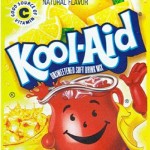 For those of us who have drunk the iMovie09-is-so-damn-easy-to-use Kool-Aid I’ve discovered it’s not all good for you, just like actual Kool-Aid. Today I discovered moving iMovie projects to network storage is a bit like driving from San Francisco to Los Angeles via New York City.
For those of us who have drunk the iMovie09-is-so-damn-easy-to-use Kool-Aid I’ve discovered it’s not all good for you, just like actual Kool-Aid. Today I discovered moving iMovie projects to network storage is a bit like driving from San Francisco to Los Angeles via New York City.
The snafu is simple. The latest and greatest version of iMovie (iMovie 09, though this was also true in 08) doesn’t provide an easy option to drop movie projects into a network folder. This is quite problematic for those who operate labs that reboot with a clean image each time, thereby deleting any files from the last time it was used.
I realize it’s possible to copy the “iMovie Projects” and “iMovie Events” folders, where iMovie 09 saves projects and raw video, onto a network drive. However, it’s likely the only option when saving to a network even though it’s less than ideal. The drawback to this option, aside from the obvious difficulty of the process, is that some of the media is not embedded into one of these two folders (i.e., iPhone video that can only be imported through iPhoto).
The external storage limitations in iMovie ’09 as I see them:
I recommend:
In the end, the software is a cinch to use with the huge dangling caveat of the challenge of offloading projects onto network space.

My heart was racing when my wife told me the story of my daughter explaining how God is in her school everyday and that he’s invisible. She said they talk about it each day when they look at the flag. I instantly thought, “Oh my, her teacher is telling them they can think about God during a moment of silence.” I’m not against worship, but I think school is a safe zone for this kind of thing. Turns out my fears were for naught and my apologies go out to Mrs. M., whom I’ve not even met yet.
No, no. My daughter was speaking of the God of:
I pledge allegiance to the Flag of the United States of America, and to the Republic for which it stands, one Nation under God, indivisible, with liberty and justice for all.
Her God just happens to be invisible, not indivisible. She’s still right.

I know there are a number of professors who use rubrics to help them grade more subjective assignments like discussion forum participation. These rubrics also help students to better know the expectations set for them. My wife, Marybeth Alley, created an online discussion forum rubric that I thought some might like to use or modify for their own courses. With her permission I am posting this for anyone to use or to modify.
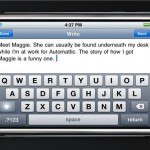
WordPress on campus has been a godsend and I anticipate it will continue to be throughout this academic year. I love showing it to anyone on campus willing to listen because almost without fail they are impressed by its ease of use. Some people are downright excited, which includes me for sure.
But, tonight I’m even more excited because I can add to and edit my site via my iPhone using the free WordPress app. I admit I experimented with this app while we were piloting WordPress MU in the spring, but I didn’t have my phone then. Instead I was using my wife’s iPod Touch, which lacked the luster of publishing posts or pages from anywhere because I had to rely on wi-fi networks. Plus now, the addition of the horizontal keyboard in the iPhone 3.0 software makes typing a somewhat more realistic task.
Updating your web site from your phone while riding the bus into New York or proofing a post scheduled for review from our beloved College Hil coffee shop (yes, I’m talking about you, Cosmic Cup) strikes me as a lightyear leap from where we were just a year ago.
If you’re an iPhone and WordPress user, do you think you would ever use this app to update your site? If so, under what circumstances?

Donald Draper, the main character in the tragically smoky drama “Mad Men,” has a way with words to which I sometimes aspire. While talking with his partner about a client that thinks they want younger copywriters on their project, Draper senses the clients simply want what their competition is doing. To which Draper responds:
Success is related to standing out, not fitting in. One wants to be the needle in the haystack, not the haystack.
I’d like to find more needles (read engaging teaching and learning; administrators, teachers, and parents who “get it”) in our schools.
Here we are in Wildwood, NJ. Our friends, Rachael, Brian, and their daughter Sophie, and me along with my beautiful wife and just as beautiful daughter Annabeth are here for an entire week Today the kids played in the surf and rode the waves on their boogie boards. They dug holes in the sand that resembled nothing other than the type of fun that can engage a five year old for more than five minutes. We retreated for a little lunch in our beach chairs where Rachael kept a lookout for sandwich-snatching seagulls while we all balanced eating our subs while holding onto the butcher paper in which they were wrapped. Then it rained.
 However, before the rains came I was able to find some time to return to Kurt Vonnegut’s, A Man without a Country, a book Marybeth bought me four years ago. One I hadn’t read until now. No real plot. Just a series of memoirs from an old man who died nearly two years ago. Memoirs that tell me that in spite of the world going to shit at the hands of psychopaths, I must persevere to be honorable and educated and to embrace and consider my doubts. Decision making should evolve. Especially when you’re considering invading a country, but I digress, but heck, so did he.
However, before the rains came I was able to find some time to return to Kurt Vonnegut’s, A Man without a Country, a book Marybeth bought me four years ago. One I hadn’t read until now. No real plot. Just a series of memoirs from an old man who died nearly two years ago. Memoirs that tell me that in spite of the world going to shit at the hands of psychopaths, I must persevere to be honorable and educated and to embrace and consider my doubts. Decision making should evolve. Especially when you’re considering invading a country, but I digress, but heck, so did he.
Here are a few of my favorite snippets from Vonnegut’s little book:
A man named Joe wrote Vonnegut with this. “Please tell me it will be okay.” To which, Vonnegut responded:
“Welcome to Earth young man,” I said. “It’s hot in the summer and cold in the winter. It’s round and wet and crowded. At the outside, Joe, you’ve got about a hundred years here. There’s only one rule I know of: Goddamn it, Joe, you’ve got to be kind!
This next one made me laugh out loud, so much in fact, that my wife looked up from her beach chair a few yards away. A man wrote Vonnegut with no return address:
If you knew that a man posed a danger to you—maybe he had a gun in his pocket, and you felt that he would not hesitate one moment to use it on you—what would you do? We know Iraq poses a threat to us, to the rest of the world. Why do we sit here and pretend we are not protected? That is exactly what happened with al-Qaeda and 9/11. With Iraq, though, the threat is on a much larger scale. Should we sit back, be little children that sit in fear and just wait?
And now, the punchline from Vonegut that caused my minor outburst:
Please, for the sake of us all, get a shotgun, preferably a 12-gauge double-barrel, and right there in your own neighborhood blow off the heads of people, cops excepted, who may be armed.
A Man without a Country takes just a few hours to read. You get to learn a little more about this author of Slaughterhouse-Five, of which I need to read. Vonnegut is funny, goofy at times, but is unapologetic as he paints a rather dark picture of the world in which he believes we’re destroying fully aware of our costly actions.
So to honor his death as the humanist he was I use his own words, “Kurt is up in heaven now.”
For all our sakes I hope so.
 First, just to get this out of the way and off my chest, I want an iPhone. It’s superior in almost every comparison. However, my carrier is Verizon Wireless and I get a pretty sweet deal on my family plan because I have a family member who works for Verizon Wireless. That’s the dilemma. Pay more than $50 more each month and go with the iPhone plan or try to make it work with a smartphone from Verizon. I’m trying to make it work. I’m trying really hard.
First, just to get this out of the way and off my chest, I want an iPhone. It’s superior in almost every comparison. However, my carrier is Verizon Wireless and I get a pretty sweet deal on my family plan because I have a family member who works for Verizon Wireless. That’s the dilemma. Pay more than $50 more each month and go with the iPhone plan or try to make it work with a smartphone from Verizon. I’m trying to make it work. I’m trying really hard.
I have been auditioning a Samsung Omnia, which has almost every feature imaginable, during the 30-day no hassle return policy. Here’s what I like about the phone so far:
Here’s what I hate though:
And, here are some apps making life bearable, if not enjoyable some of the time:
So what’s left? What am I going to do before the 30-day period ends? I’m still undecided because namely I haven’t been able to find a better email and calendar interface, which is my biggest stumbling block at this time. Outlook is terrible and the Spb Mobile Shell app doesn’t skin those apps. I hear that Windows Mobile 6.5 is out or will be soon. I’m hoping the interface at least makes scrolling and interacting with the buttons much easier.
I like this phone a lot, but hate Windows Mobile. Get me a better interface for calendar and email and open up the GPS. That could sell me easily.
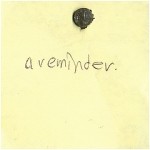
I got a call today from one of our most esteemed Opinio users (don’t worry, she knows who she is) wanting to know if she added a reminder message to an already sent invitation would those who have completed the survey also receive the reminder. We ran a quick little replication of this on a test survey by adding a reminder message *after* the initial invitation was sent. To our delight, those who already completed the survey did not receive the reminder.
Case closed.