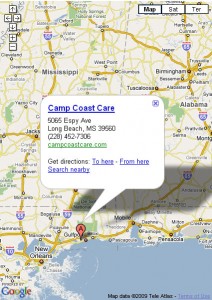On Friday we returned from a great night of watching the Iron Pigs, the Phillies AAA affiliate, when to my disappointment iPhoto decided to stop opening.
On Friday we returned from a great night of watching the Iron Pigs, the Phillies AAA affiliate, when to my disappointment iPhoto decided to stop opening.
After many hours of research I found no answers. Most everything I found said to delete the plist file in my Library. That didn’t work. I moved the iPhoto library to another account on the computer and it still crashed each time I opened it. I really thought I was doomed to extract the 60GB worth of photos in the library when I finally found an Apple discussion forum that explained how to reset and rebuild the iPhoto library. I held down the alt/option key with the command key, opened iPhoto, and then saw a screen with many reset options. I checked them all, so I’m not sure which one or ones actually resolved my crashing issue, but frankly, I don’t care. I’m just happy I can go about my photo import process normally.
In my waning hours of losing I hope I did download Picasa for the Mac though thankfully that can wait for now.