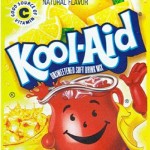 For those of us who have drunk the iMovie09-is-so-damn-easy-to-use Kool-Aid I’ve discovered it’s not all good for you, just like actual Kool-Aid. Today I discovered moving iMovie projects to network storage is a bit like driving from San Francisco to Los Angeles via New York City.
For those of us who have drunk the iMovie09-is-so-damn-easy-to-use Kool-Aid I’ve discovered it’s not all good for you, just like actual Kool-Aid. Today I discovered moving iMovie projects to network storage is a bit like driving from San Francisco to Los Angeles via New York City.
The snafu is simple. The latest and greatest version of iMovie (iMovie 09, though this was also true in 08) doesn’t provide an easy option to drop movie projects into a network folder. This is quite problematic for those who operate labs that reboot with a clean image each time, thereby deleting any files from the last time it was used.
I realize it’s possible to copy the “iMovie Projects” and “iMovie Events” folders, where iMovie 09 saves projects and raw video, onto a network drive. However, it’s likely the only option when saving to a network even though it’s less than ideal. The drawback to this option, aside from the obvious difficulty of the process, is that some of the media is not embedded into one of these two folders (i.e., iPhone video that can only be imported through iPhoto).
The external storage limitations in iMovie ’09 as I see them:
- Moving a movie project to an external hard drive (not a network drive or thumb drive) mostly works well, with the caveat that movies imported through iPhoto will not be embedded as part of the project though external audio files will.
- Saving the “iMovie Projects” and “iMovie Events” folders housed under the “Movies” folder to a network drive will include all of a project’s raw media (e.g., video and images), but will not include any audio or, like when moving to an external drive, any movies imported through iPhoto. The handy method for moving projects to external hard drives does not apply in this case unfortunately.
I recommend:
- Save a project to an external hard drive because it’s the simplest method.
- If you cannot use an external hard drive, save to the network, assuming of course your network storage has sufficient space.
- If you’re including audio tracks, save them to the network storage area where you will eventually save your iMovie project folders and files.
- For either method, if you’re including video from an iPhone and know you will need to offload the project onto an external drive or network storage:
- Import the iPhone video into iPhoto then drag the movie onto the desktop (or somewhere in Finder).
- In iMovie, import the video from the Desktop (or wherever it was placed previously). This will keep the raw movie footage with the project.
In the end, the software is a cinch to use with the huge dangling caveat of the challenge of offloading projects onto network space.
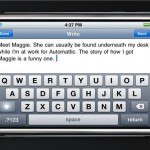

 First, just to get this out of the way and off my chest, I want an iPhone. It’s superior in almost every comparison. However, my carrier is Verizon Wireless and I get a pretty sweet deal on my family plan because I have a family member who works for Verizon Wireless. That’s the dilemma. Pay more than $50 more each month and go with the iPhone plan or try to make it work with a smartphone from Verizon. I’m trying to make it work. I’m trying really hard.
First, just to get this out of the way and off my chest, I want an iPhone. It’s superior in almost every comparison. However, my carrier is Verizon Wireless and I get a pretty sweet deal on my family plan because I have a family member who works for Verizon Wireless. That’s the dilemma. Pay more than $50 more each month and go with the iPhone plan or try to make it work with a smartphone from Verizon. I’m trying to make it work. I’m trying really hard.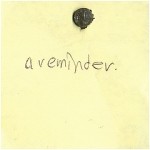
 On Friday we returned from a great night of watching the
On Friday we returned from a great night of watching the 

