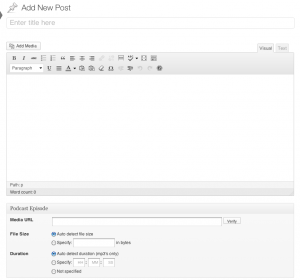You’ve found the directions for posting your portfolio. Congratulations!
If you’re interested in getting fancy with Portfolio #3 and podcasting your audio file, here are the instructions for that:
You have two ways to put mp3s into a post in WordPress, thanks to a plugin called Blubrry PowerPress (which is now activated on our course site). Both start with uploading to the Media Library, which you’ve already done with Word documents for previous portfolios. Once you’ve uploaded the file and copied the file URL, you can choose one of the following (both are acceptable):
1. Provide a link to the file URL in the same way you would with a Word file. It will look like any other link you put into your portfolio.
2. You can “podcast” your file using a streaming audio player by scrolling down the edit screen to the “Podcast Episode” box. Paste the file URL into the “Media URL” box and click the Verify button (see the screenshot below).
The file size and time duration should appear automatically on the screen after you click Verify:
And your post will include an audio player (w/ download option) that looks like this: