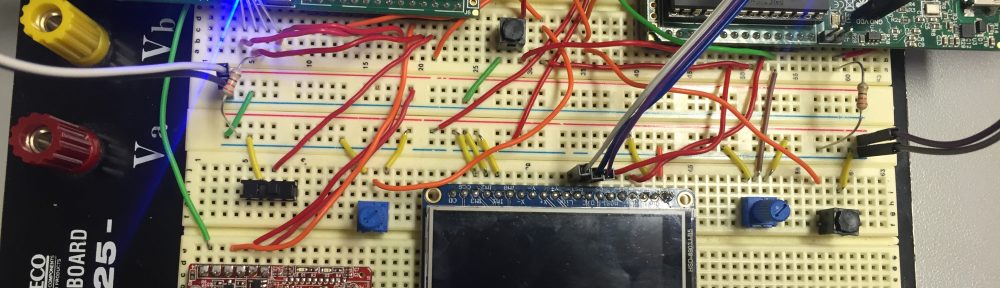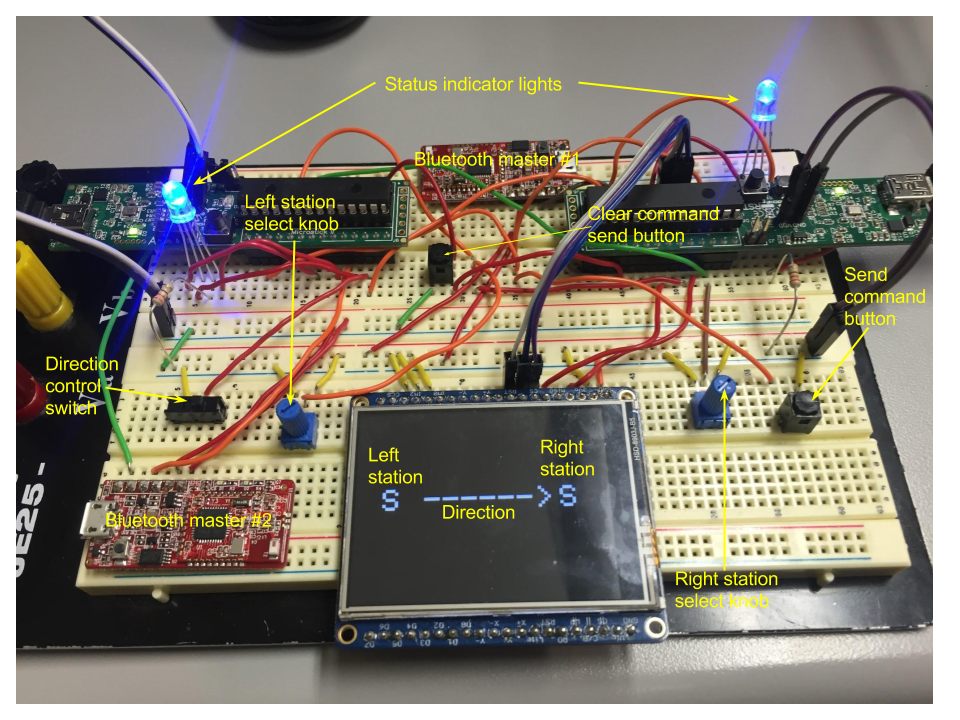Initial Design
Our original plan was for the user to control the trains via realterm connected to a Bluetooth transmitter module. However, we were already using both UART peripherals on all of our boards, one for the Bluetooth and one to connect to the trains. Additionally, we decided that using realterm commands was a little clunky, and not very user friendly, so we decided to build a user control board.
The User Interface Board
Operation
The screen depicts the selected left and right stations (north, center, south, or pillar) and the chosen direction. The user can change which station is selected using the two potentiometers, and change the direction using the switch. When the user has decided on a route, they can press the button on the right to send the command to the track controllers. After 30 seconds, the board with automatically send the all clear command, turning off all tracks. The timeout is reset each time the user sends a command. If the user wishes to turn of the tracks sooner, there is a button on the top that will send the all clear command.
Status Lights
There is an LED for each PIC indicating it’s current status
| Color | Meaning |
| Red | Device is powering up/still connecting to Bluetooth slaves |
| Blue | Decive is ready to send commands |
| Green | Command is currently running on the track |
| Green/Blue | Device is sending a command |
Schematic