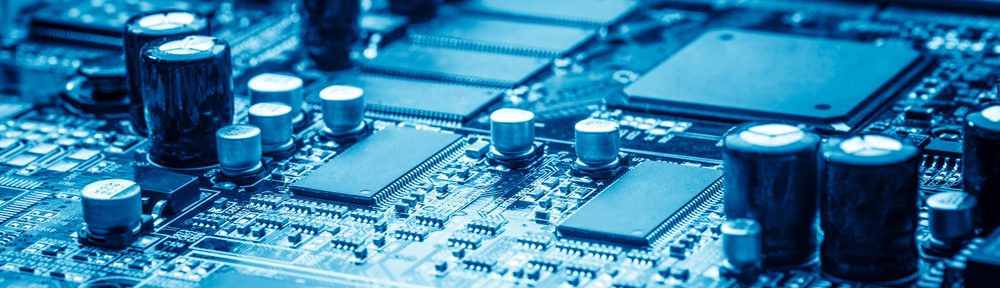Goals for this past week:
- Configure UI, including a main menu and the following features, through the use of the LCD screen and multicolor LEDs
- enter new password
- lock device
- unlock device
- Have accelerometer more accurately identify the horizontal and vertical directions of motion (left or right / up or down)
- Begin pattern recognition, having the PIC identify whether or not the inputted pattern matches the stored password
- Ability to set and reset a password, storing the new pattern in place of the existing password
- Make further progress on Bluetooth in hopes of having it set up to transmit simple data
Work Completed this week:
- Craig
- Developed a user interface which instructs users on what task they are completing (lock, correct password, incorrect password)
- Ability to store and reset password
- Device can now be both locked and unlocked using directional input (currently buttons as accelerometer is still being improved)
- Lock device can now determine whether or not the inputted pattern matches the password stored in the PIC
- Rachel
- Hooked up master bluetooth chip to the “key” device, ensuring the chip has proper firmware to act as a master
- Further work on the bluetooth capabilities, adding header files and source code to progress towards data transmission
- Scaling and functionality of accelerometer, making it have more accurate directional readings
Current Challenges:
Our challenges this week were bluetooth, which seems to be the constant challenge, and time. This past week was thanksgivingbreak, thus with both students out of the lab it was hard to get much work accomplished. With bluetooth, a general confusion over what steps need to be completed in order to have it work have set us a bit behind schedule. We believe that since the bluetooth is the only major feature still not complete we will still be able to complete the project on time.
Goals for upcoming week:
- Both partners
- Establish a bluetooth connection in which the “key” device can tell the “lock” device the motion in which it was moved
- Craig
- Finalize details of UI
- Dummy proof UI (avoid crashes)
- Easier ability to switch between screens (be able to cancel inputs that were not intended)
- Include incorrect attempts counts
- Determine a set encoding to send, where numerical values represent a direction or input
- i.e. single click = 1, double click = 2, holding = 3, up = 4 …
- Finalize details of UI
- Rachel
- Further improve accuracy of accelerometer
- Establish a bluetooth connection in which the “key” device can tell the “lock” device in which motion it was moved
- Begin to sketch a container for the finalized product, hopefully creating a wooden prototype by next lab