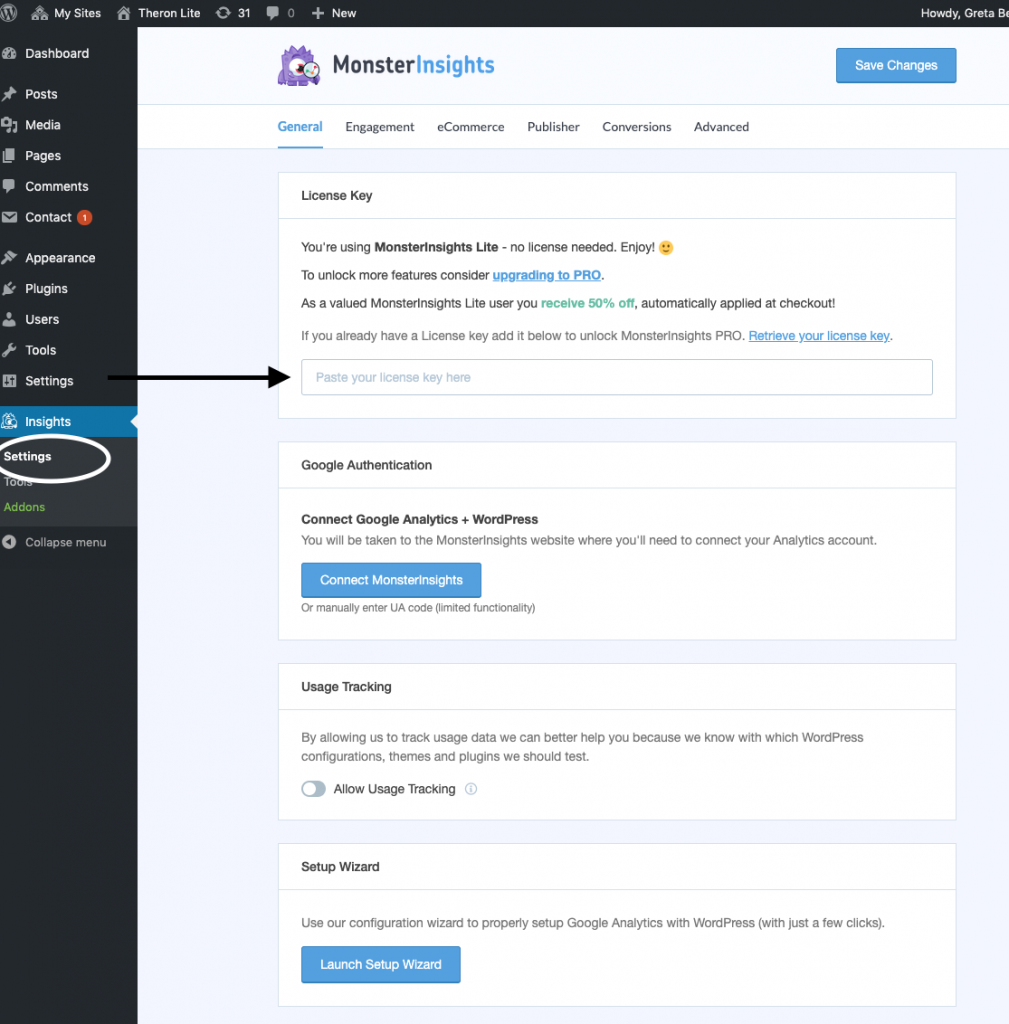The best Google Analytics plugin for WordPress. See how visitors find and use your website, so you can keep them coming back.
Once activated on your site, you will need to contact the Help Desk (x5501 or help@lafayette.edu) for a license key to complete the setup.
- Click Insights from the Dashboard of your site
- Select “Setup” and you will see an area on to enter the license key