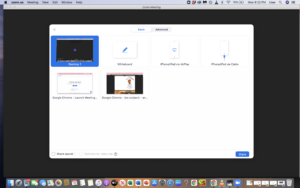Zoom FAQs
Below are some Frequently Asked Questions about Zoom.
Do I need to download the Zoom app?
Yes, the Zoom app works better for our recorded sessions than the web version. The link for the latest app versions of Zoom is here. It does not matter which device you use.
Does it matter what device I use?
No, it does not matter. Ideally, you could use a computer or a laptop.
Do I need a Zoom account?
Yes, we are using a meeting link, which only works for your family. You have to sign in with your Zoom account in order to access the meeting room.
How do I sign up for Zoom?
You can sign up for a free Zoom account at zoom.us/signup.
Do I need to have a webcam?
Yes, although Zoom functions without a webcam, for this study we would like to see your video interactions.
How do I share screen/why would I want to share screen?
You can screen share if you want to show a video, pictures, games, etc. T If you want to screen share, click the green share button (usually at the bottom middle of the screen) in your meeting and choose the screen that you would like to share.
Why is my video/camera not working?
Make sure that all other programs using the camera, such as Photo Booth and Facetime, are closed. If this doesn’t work, try restarting your computer. If your camera works in other apps (such as Facetime), then try deleting and reinstalling the Zoom app.
Why is my audio not working?
On the left hand corner of the Zoom screen, click on the options next to the microphone to see if the microphone and speakers are selected to the respective system that you are using. Users who are using headphones or earbuds should pay careful attention to this! The ‘same as system’ option usually works. If switching the microphone options doesn’t work, try exiting and rejoining the call.
Why is the session laggy?
Check your wifi speed and the other user’s wifi speed on fast.com. Zoom works optimally with 10+ Mbps. If the speed is <10 Mbps, move to a better location or switch networks. If the speed is >10 Mbps, it is likely the computer, so quit all extra applications and see if that helps. Make sure you are using the Zoom app to connect, not a web browser.
What happens if I accidentally leave or disconnect from the session?
Rejoin the session at the same link, and continue where you left off (Zoom will continue to record)! The interactions will still be recorded and saved to our cloud.