Zach Nestler
- Freshman
- New York City, NY
- Major: Mechanical Engineering
- Contributions: Website, Presentation
Anna Rosenblum
- Freshman
- Hoboken, NJ
- Major: Civil Engineering
- Contributions: Prototypes, Slides, Presentation
Jakob Burlein
- Freshman
- Honesdale, PA
- Major: Mechanical Engineering
- Contributions: Prototypes, Slides, Presentation
Elizabeth Flynn
- Freshman
- Bethlehem, PA
- Major: Chemical Engineering
- Contributions: Notes, Website, Presentation
Charlie Allen
- Freshman
- Pleasantville, NJ
- Major: Mechanical Engineering
- Contributions: Prototypes, Slides, Presentation
How did you find your users’ needs? What motivates you to solve this problem?
We found our users needs by interviewing them across the campus at Lafayette College. We are all motivated to solve the problem because especially with COVID-19 still being present, many people decide to online shop so we would like to make that experience as quick and easy as possible.
Each group member interviewed two users and used our findings to develop a problem with the grocery store experience. We asked special questions based off whether or not the person being interviewed mobile shops or shops in the grocery store. The questions we used were:
Do you mobile shop?- Yes
- Why do you mobile shop?
- When do you mobile shop?
- Can you think of any specific changes you would make to improve mobile shopping?
- What is the best feature of mobile shopping?
- What is your demographic? (job, children, address, age)?
- What do you buy when you mobile shop?
- When you mobile shop, do you have your groceries delivered or do you pick them up?
Do you mobile shop?- No
- Why don’t you mobile shop?
- What do you enjoy about the grocery store experience?
- What do you not enjoy about the grocery store experience?
- What is your demographic? (job, children, address, age)?
- When do you go to the grocery store?
- How often do you go to the grocery store?
- What do you typically buy when you go to the grocery store?
Through asking these specific questions, we were able to develop a problem and decide on a specific persona to design for. From there we were able to start designing solutions to our problem to potentially help our users.
What is the problem you decided to solve? What are the functional requirements, objectives, and constraints? Who are your target users and who are you not designing for?
We decided to tackle the online side of supermarket shopping. While designing our app, we recognized that there were some constraints. The constraints were dietary religious restrictions, vegan and vegetarian people, and disabled people. We are designing for people who are around the ages of 18-50. This is because those are the people who are good with technology and actually buy groceries. From a health perspective, mostly all people can use it but if the person had a serious disability, they might be unable to use it. Our target users are mostly those who live in rural and suburban areas. Below is a template outlining the persona we are designing for.
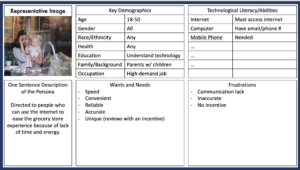
Our anti-personas, or groups that we are not designing for covers a small amount of people. Those who do not have internet access or phone and computer availability obviously can not use our app. Small children who do not have a phone or the money to complete a grocery order are not included in our persona definition. Elderly people who do not understand how to use the internet or complete simple internet tasks will have a difficult time using a mobile ordering system. Finally, those who do not live near a grocery store and are not a reasonable distance away will not be able to have groceries delivered to their door.
What is your solution? How did you generate and select these solutions?
Our solution is to make an app that is easy to use. We generated these solutions by having random people test our app and had them fill out surveys on what was easy and what was difficult about getting what they needed. Our main solution contains the review system to encourage workers to be more accurate when selecting products for the customers. We used this as our unique aspect to our project because it is something that has not been seen before in mobile grocery ordering.
First, we generated ideas using sticky notes from each group member. We each contributed different ideas and used them to compare them and contrast them to each other and pick out those that were unique but also would be a significant solution to our problem.
Our first solution was the paper prototype shown below. This represents a rough design for our app and allowed our users to give us ideas of what areas needed improvement.



- This solution allowed us to get an idea of what we would need to improve upon for our final solution. The rough draft gave us the opportunity to work with our users and collect feedback from them based on whether or not the had trouble with understanding or using our product.
Our second solution was the digital prototype shown below. We used this as a clearer representation of our final app, trying to make the app as realistic as possible for someone using our app on a mobile device.
- This solution includes several grocery items for our user to pick from and purchase. It them gives the customer the option to rate their shopper and give them an extra tip once they have received their order. This encourages the shopper to communicate with the customer to give them to most accurate and efficient order possible.
What does your solution look like? How did you build and test this solution?
Our first solution was designed as a rough layout to see how functional our app would be based on the different pages we thought we would need in the final solution. We used multiple pieces of paper to simulate clicking through the app and completing a mobile grocery order. When testing the prototype, it was very successful. This helped us to realize that our design was too simple, and the users needed more direction. We used this information to increase the complexity of the next design, and have our users test the next prototype with more of a freedom to explore the different aspect of our solution and hopefully lead us to even more improvements.
Our second solution was similar to our first prototype but was converted into a digital format with a more complex and complete design. We used the app generator proto.io to simulate our app on a phone and created the different pages online. From here, we asked our users to complete a mobile grocery order and gave them a list of products to order. This test again went well, but it also lead us to the fact that in further testing, we would need to make our next prototype even more complicated. Our group would have to make our app functional and then further test to see what problems we might run into. Overall, from our second prototype, the group was able to finalize our design and come up with our final solution.
What is the process you followed? What were some successes and challenges? What would you do differently?
Discover
We started off this project through discovering a problem with the grocery store experience. We were able to do this by combining our own experiences and those of who we interviewed to come up with various problems with the system. From there we narrowed down that we wanted to focus on mobile ordering systems and how they can be improved. We finally outlined a persona that we wanted to design for and acknowledge the demographics that would not be included within our solution.
Design
To start the design aspect of the process, each team member came up with different solutions to the problem on which we had decided. We used sticky notes to brainstorm our ideas and compare and contrast those that we came up with. We took these ideas and narrowed down the most creative and practical ones to start coming up with our solutions. Then we took the best of our several solutions and decided on the one that we wanted to develop and focus on for the remainder of the project.
Develop
We developed our final solution by taking all of our ideas and outlining the specifications of the design (what the final design must include and what we would like it to include). From here we put these things together to start creating our solution- the mobile grocery ordering app. Even though a mobile ordering app has already been created, we wanted to include a review system that gives the shopper a monetary incentive to do a more accurate job. We help them to be more accurate with communication systems that allows for the shopper and customer to more easily communicate with each other. The review system will hopefully encourage the shopper to be more accurate in their shopping choices while also moving at a more efficient pace. This will improve the experience of the customer while they mobile shop.
Below is the outline we created to show the importance of our user needs and how we wanted to incorporate them into our solution.
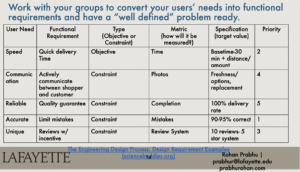
Deliver
We finished the project through delivering and creating the prototypes to our solution. We used two prototypes and gave them to our users to help us improve them. We used a paper prototype as well as a digital prototype to simulate our final solution. We used all of the information that we collected over the course of the class to attempt to create the best and most realistic solution possible. The information that we collected from the test allowed us to make improvements and create our final solution.
Successes
We found successes because we are familiar with the grocery store. We used our own experiences to help create the best solution possible based on the problems we knew about and were aware of. This gave us a head start when trying to find problems that were relevant and that could be easily solved through a solution.
Challenges
Because we knew so much about problems involved with the grocery store experience, we found it hard to not let our own biases get in the way of our project. We had to work hard to let the process run its course without our own opinions getting in the way. Mobile ordering systems were also something that have already been designed and released to the public, so we found it hard to make our solution unique to ourselves and the world already.
Future Improvements
In the future we would try to make our app as functional as possible. We would include links on the actual pages to make the app an actual working system. With the interest of time and efficiency in mind, we were unable to do this during this course, but if we had more time in the future to improve upon this, we would make the app more complex and realistic.