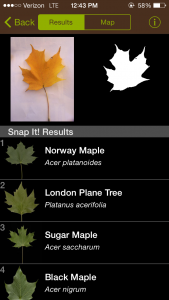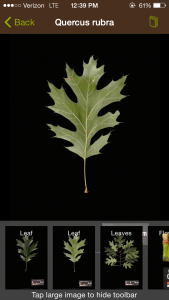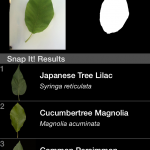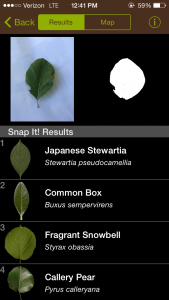On Wednesday Julie and I set out to find some cool leaves. We were armed with the tree map Professor Brandes gave us and my iPhone. However, we quickly learned that neither of these tools were much help. My iPhone was also struggling to download the new app “Leafsnap” so we had to wait around for it to download before we could start out adventure. We tried to use the map to identify trees while the app loaded but, that didn’t work out too well. The map was very general and made it difficult to see which tree we were standing in front of was associated with which red blob on the map.
Eventually Leafsnap loaded onto my phone but we were agin disappointed. It too multiple tries for the software to pull tree species that could be the leaf we snapped and often times when it did load the species name was not on the school map. However, we can’t poorly rate this app too severely. Neither of us knew much about trees so this app did provide us with knowledge that we never would have had otherwise. I walk across campus everyday but I have never stopped to think about whether some of them are invasive, natural or even what type of tree they are. Often I just think about it as pretty or a place for some shade.
This app helped Julie and I understand the tress on our campus. Some of the species we found are below:
Often we complain about the intrusion of technology (especially in terms of outdoor activity) but Leafsnap opens a whole new door to technology and nature. With apps like Leafsnap technology consumers may even look up from their phones and think about the plants that surround them.