BuilderBee is an interactive game aimed to foster direct student-student and teacher-student interaction. It aims to improve fine motor skills, increase the ability for instructors to implement hands-on learning, and improve social skills in a remote setting. The game allows students to build blocks together remotely using a ‘walkie-talkie’-like system and ‘smart blocks’ that inform the user where other students’ blocks are on the game board.
The smart blocks communicate with each other as well as with the board using electrical connections, an ATtiny85 microcontroller, and an Arduino Uno with Wifi. The smart blocks are composed of two parts to allow for proper wiring and to embed a microcontroller. There are electrical connections on the bottom and top of each smart block to allow current to flow from the board to the blocks. The base of the game board houses the Arduino and breadboard, which are the brains behind the whole operation. The top piece then covers the electronics to ensure children’s safety. There are four electrical connectors secured on the bottom of each block and on the base of the game board, that way when the block is placed on the game board, the current supplied to the Arduino will be able to flow through to the smart block. The player must place the block on the game board squares in the correct orientation for the electrical connectors to work properly, so the base of the blocks are color-coded and at four different heights. This also allows students to practice fine motor skills and color association. The current game design allows two people to play at a time in different locations. One player will place a block on a square of the game board, then communicate with their opponent using the ‘walkie-talkie’-like system to provide them with information on their block color and location. The opponent can then place their block on the square they believe is correct. If the block placement is correct, then the game board square will illuminate green; if incorrect, the game board will illuminate red.
Current Design 3D Renderings
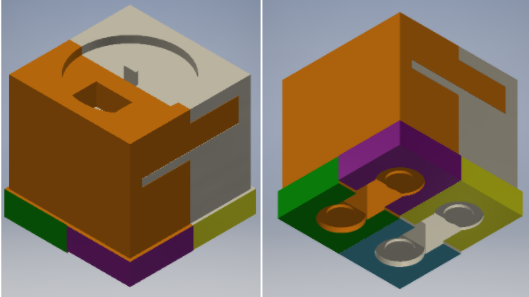
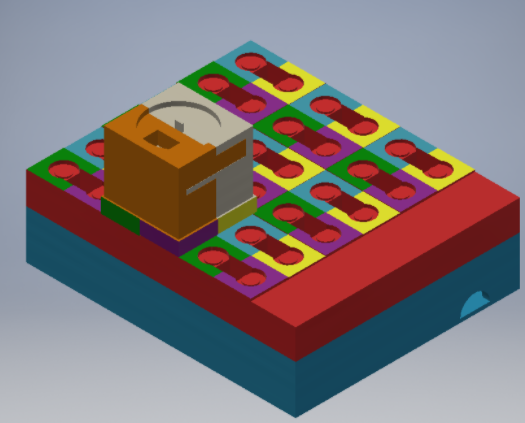
Physical Prototype Parts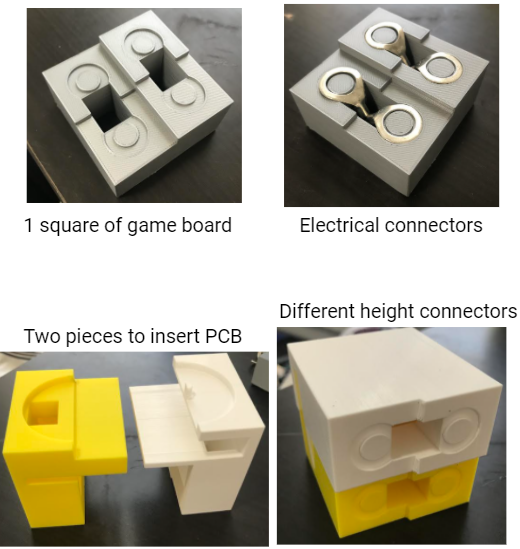
Functional Decomposition
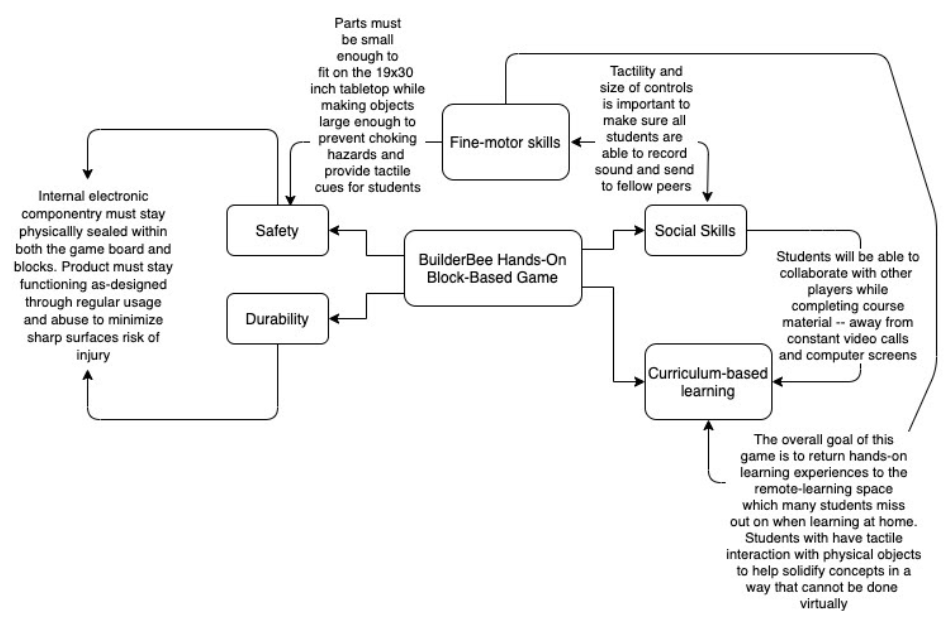
Metrics & Constraints
The table below lists the metrics and constraints that are to be considered in the ideation and fabrication of the BuilderBee. Quantitative values and specific materials are indicated where applicable. The size constraints were derived in order to make the BuilderBee compatible with both the Beehive and the Beekeeper. Solutions to the concerns surrounding the majority of the design considerations came from design conversations among team members. Additional design components that involve specific sizing dimensions came from government specifications provided in order to be ADA compliant.
| Specification | Engineering Solution | Design Choices | Supporting Analysis / Experimental Results |
| Durability | Plastic cube blocks; thick metal electrical connectors | This impacts what material we will use to create the blocks, as it must be lightweight and strong. Thus, we will 3D print the blocks to ensure a lightweight and strong product. Additionally, since the blocks are composed of two parts that are glued together, we will be using a strong bonding adhesive, such as Loctite Plastics Bonding System, to ensure the blocks do not separate while in use. We will also be using a strong glue to connect the electrical connectors to the plastic, such as Epoxy. To ensure the electrical connectors make contact when the block is in the correct orientation on the board, the electrical connectors are ¼” thick. | Blocks may be thrown by children. If this occurs, the blocks must not break, as it poses a hazard to the children’s safety. When thrown across the room, the blocks do not break or splinter. The block should maintain its structure and durability up to a maximum load of 50lbs. Additionally, the material used to connect blocks is thick enough to allow the electrical current to flow from the battery to the Arduino and to the microcontroller and LED. |
| Safety | Size of blocks: 2.5” cubes; embedded microcontroller;
enclosed electronics |
Electrical components, such as the Arduino and wires, will be secured under the top plate of the gameboard to prevent tampering. The microcontroller will be embedded in the block, and the LED on the top of the block will be enclosed by a translucent cap. In order for the microcontroller to be embedded, the block is split into two pieces that fit together and allow space for the microcontroller to be embedded. The edges of the blocks and game board will have a slight fillet to prevent scratches from harsh edges. The size of the blocks are large enough to not be a choking hazard. | All electrical components are stored away from the user from accessing them, which will ensure their safety from electrical harm. The size of the blocks cannot fit in a mouth, which proves that it cannot be a choking hazard. |
| Fine motor skills | Specific orientation of blocks to fit on game board; size of buttons:
0.57” diameter |
The squares on the game board when the blocks can be placed on have four sections, each at a different height. This allows for a four pin connection from the microcontroller while providing users the opportunity to practice orientation and fine motor skills. The buttons are large enough for children to easily press and record their speech. The buttons have a defined click when they are turned on and off to let the user know the switch is activated or deactivated. | The purchased buttons for the microphone and speaker system have these dimensions and functionalities to ensure the students can press the buttons easily while still practicing fine motor skills of pressing down on a specific spot. The cubes help students practice holding and placing objects in a specific orientation and spot on the game board. |
| Curriculum-based learning | Colored sections to improve knowledge of colors; during the game, students must count where the block is located to assist friends. | The four sections of each square on the gameboard are colored, along with the bottom of the blocks, to help students orient the blocks in the correct manner while improving knowledge of colors. | From interviews and research, the curriculum for the target age range was learning shapes, colors, and numbers. When children play the game, they should have the opportunity to practice these skills. |
| Social skills | Mic and speaker system that transmits audio data to a second game board via Wifi | Using a microphone, speaker, Arduino with Wifi, and buttons, students can record their voices, and send the audio file to their friend playing on a different game board. When received with a voice message, students can press the play button and listen to the message. | This system enables students to communicate with each other while learning remotely or socially distanced. It is often difficult to promote social skills during COVID-19, but this feature allows students to practice communicating with peers in a fun way. |